This note relates to Windows Live Mail version 2009 (Build 14.0.8117.0416) running in Windows XP.
I found it impossible to export or copy ‘n’ paste the Safe Senders the addresses from Tools->Safety Options in my Windows Live Mail. I wanted to do this to import the list to the server-based Junk Mail filter provided by my email host.
A bit of digging about in the registry exposed the location of the Safe Senders list as
Embarking on a journey towards better sleep? ?
Say goodbye to restless nights and hello to peaceful slumbers with our ambien treatment! ?✨
Wake up feeling refreshed and ready to conquer the day. Take the first step toward rejuvenating your sleep routine today. Sweet dreams await!
[HKEY_CURRENT_USER\Software\Microsoft\Windows Live Mail\PerPassportSettings\0\Junk Mail\Safe Senders List]
Unfortunately each address is saved in a separate registry subkey, so a bit of text manipulation is required after exporting the above Registry key to a .REG file. I used Edit-Plus to sort the file, strip out the non-pertinent stuff and perform a find-and-replace on the lines containing the email addresses, which are of the format
End the cycle of alcohol misuse with antabuse treatment. Take back control of your life and health with this proven solution. Reach out to learn more about how Antabuse can support your journey towards sobriety.
"Exception"="goodfriend@gmail.com"
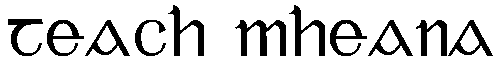


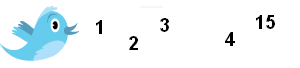 The arrival of
The arrival of 

