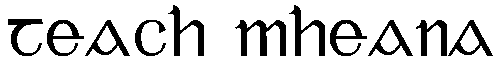Last Updated on 25 March 2010 by gerry
…but the workaround is even worse
I’ve been a relatively happy user of Windows Live Mail since I started using it 18 months ago or so. But Microsoft gave me no option recently but to upgrade to the latest version of Windows Live Mail when I decided to install Windows Live Messenger and the current colour scheme is shockingly awful and what is worse there are no options within the application to set up a user-defined colour scheme.
The main problem is that on your list of messages, Windows Live Mail now displays the subject text of read messages in an insipid barely legible gray colour. I googled the issue and found that there is indeed a solution, though I suspect there never was a more appropriate case for using the term workaround as the fix is arguably much more annoying than the Windows Live Mail problem it addresses.
Apparently the font colour of the subject headings of your read messages listed in Windows Live Mail is determined by the Disabled Item font colour of your Windows theme. Furthermore if, like me, you are running Windows XP, you have no direct control over this property. Instead you have to apply the rather broad-brush technique of changing the 3D Objects colour scheme in your windows theme which will set a suitable Disabled Item font colour for you, while at the same time completely changing the colour scheme of almost every single application you use. It is the stuff of nightmares.
To see for yourself, if you dare, here are the instructions for the different flavours of Windows:
- Windows 7
- Control Panel
- Appearance and Personalization
- Personalization [section]
- Change window glass colors
- Advanced appearance settings
- Item: Disabled Item
- Color
- Windows Vista
- Control Panel
- Windows Color and Appearance
- Open classic appearance properties for more color options
- Advanced [button]
- Item: Disabled Item
- Color
- Windows XP
- Control Panel
- Display
- Appearance [tab]
- Advanced [button]
- Item: 3D Objects
- Color 1
 Right, now to undo the damage done by this workaround and to apply the ultimate solution to my dislike of Windows Live Mail colour scheme.
Right, now to undo the damage done by this workaround and to apply the ultimate solution to my dislike of Windows Live Mail colour scheme.